Screencasts, Instagram, and Vine
- arubin04
- Mar 9, 2016
- 1 min read
Exploring different teaching tools can be a struggle for those who have ways or ideas that work. It’s is difficult to step out of your comfort zone, but most times it’s what we do as teachers to find what’s best for our students.
The first tool that I was able to explore and use was the screencast. I have used them while continuing my education but never thought to use them with my own students. Recording a lesson and posting that way parents can watch the video with their children at home or students who may have missed class can watch the lesson that was missed. I also love that it works with the internet which allows you to show ways to use PowerPoint, ToonDoo, or any other cool resource. I used screenomatic to create my screencast. It was very user friendly which made it easier to record my screencast.
Using Social Media is also a great tool to use to keep parents informed as well as highlight events or post completed assignments that students have turned in. I love the idea to use Instagram to show students work. This is also a great way to keep the parents in the loop about what's happening in the classroom. Vine is another great way for students to be creative with the way they create what they've learned. They really have to be creative and make sure they get their point across in a short amount of time.

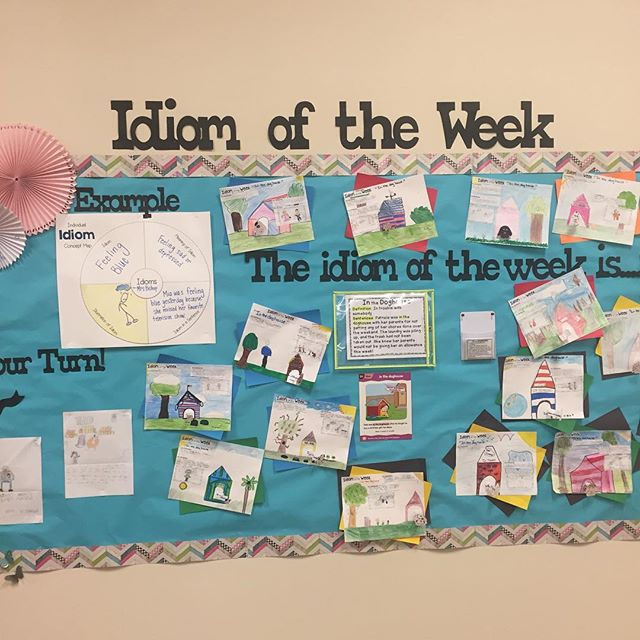
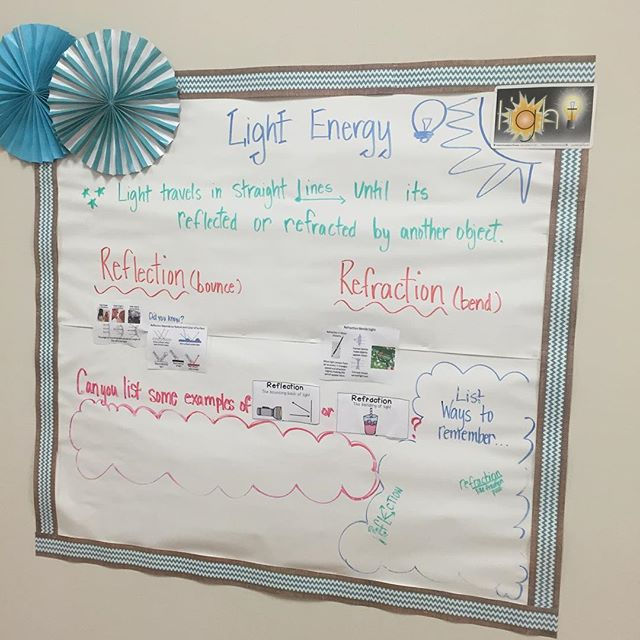
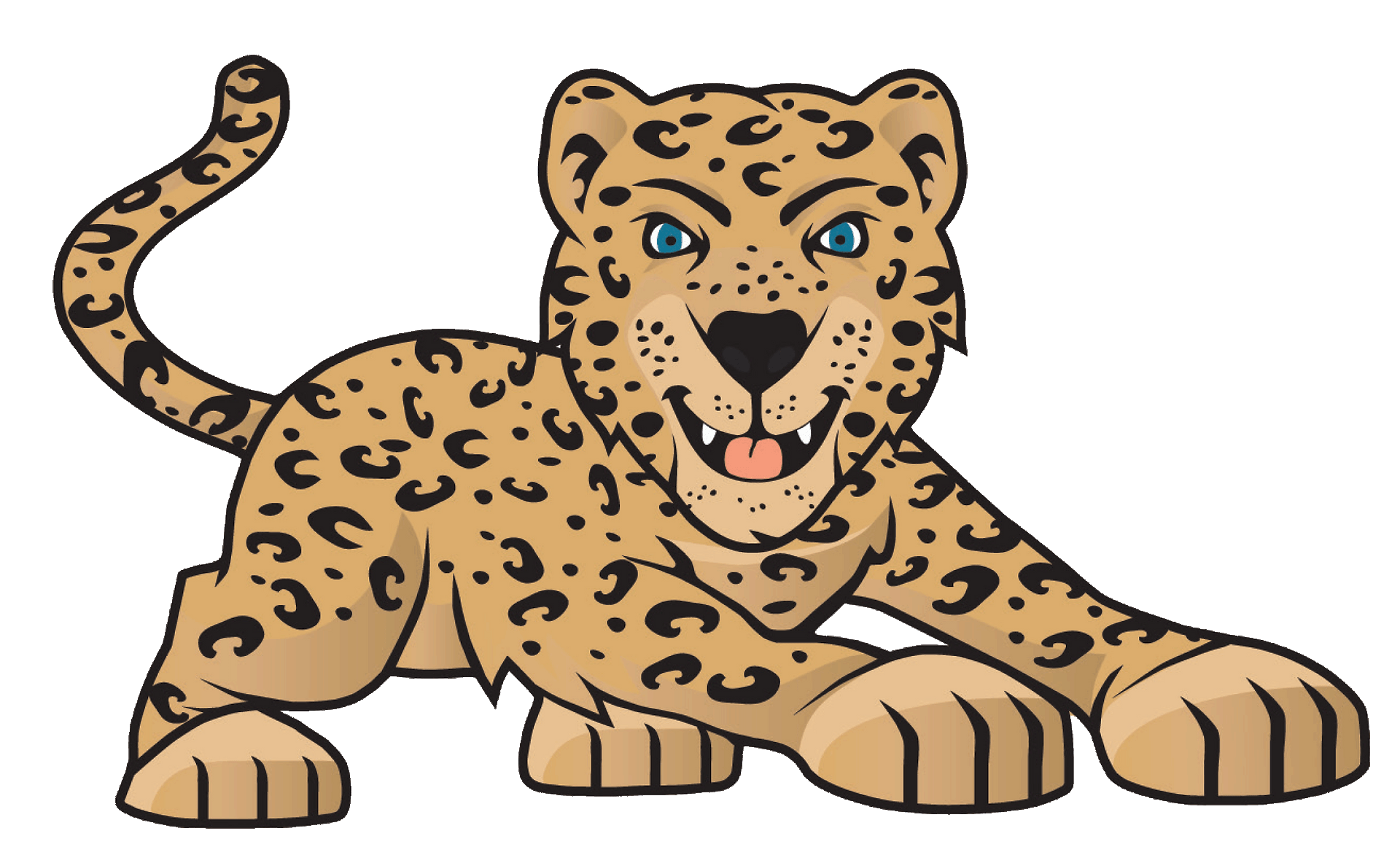
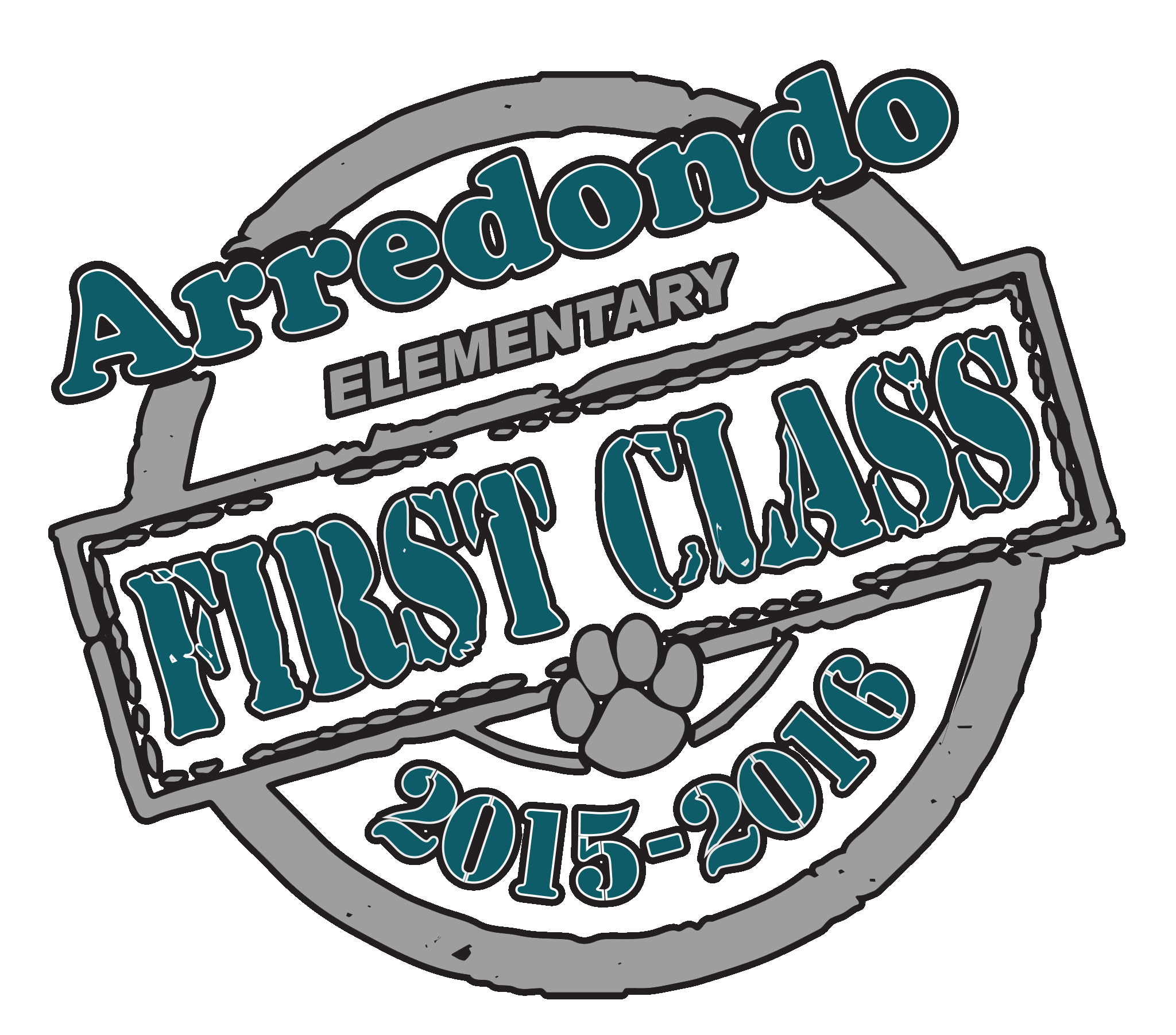















Comments